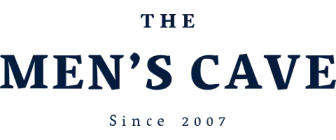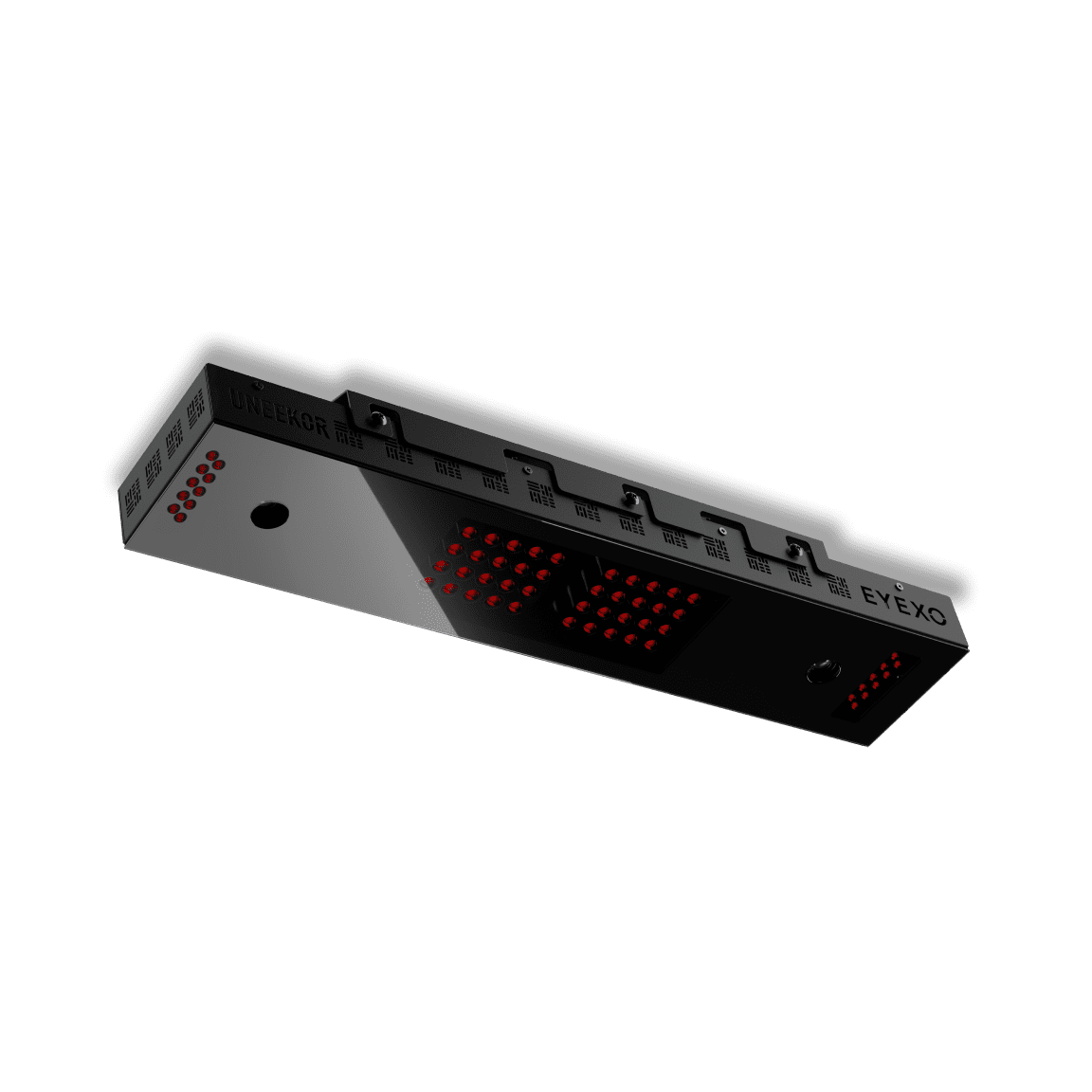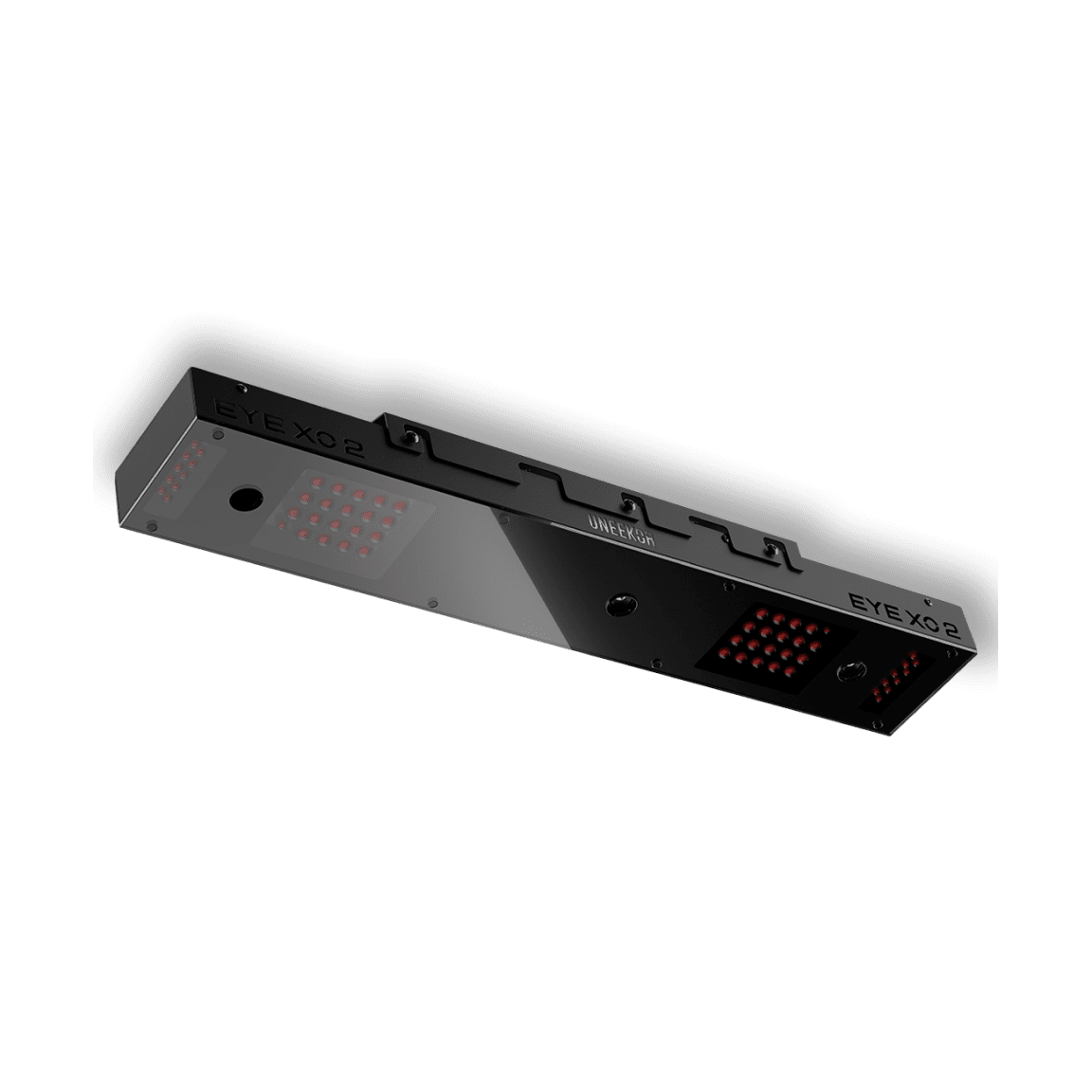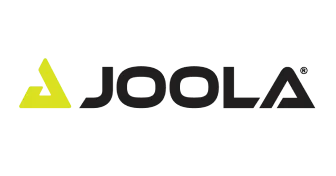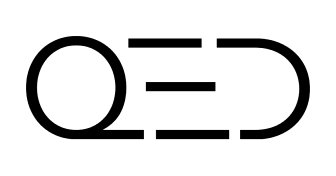The game of golf has been around for centuries, and it remains one of the most popular sports in the world. For those who don’t have time to make it out to a course, or for those who just want to practise their swing, a golf simulator can be an excellent way to enjoy this timeless game. But before investing in a golf simulator, you might be asking: what is the minimum golf simulator screen size? The short answer is: there is no specific minimum size for golf simulator screens.
Having said that, the actual screen size of your simulator will depend on several considerations, most importantly the screen aspect ratio. In this article, we’ll be discussing the recommended minimum screen height and width for golf simulators and the impact screen guidelines to consider when choosing the size to buy.
So, without much delay…
What Is the Minimum Screen Sizes for Golf Simulators?

The minimum screen size for golf simulators can vary based on the aspect ratio of the screen, primarily due to the nature of the golf simulation experience and the need to accurately replicate the golf course environment and gameplay through the screen. Common aspect ratios for golf simulators include 21:9, 16:9, 16:10, and 21:9.
But before diving into the smallest measurements for impact screen sizes for each screen aspect ratio, let’s first answer the question…
What Are Aspect Ratios?
Aspect ratios refer to the relationship between the width and height of a digital image or impact screens, in this case. For instance, a 16:9 screen aspect ratio means that the width is 1.77 times larger than the height. This applies to golf simulator screens and is a basis for some golf players in choosing a golf simulator to work with at home.
And while the general rule is that the larger the screen size the better golf play, you can always opt for the smallest screen size if you have certain limitations you need to be wary of.
The most popular screen aspect ratios for our QED golf simulators and launch monitors are 21:9, 16:10, 16:9, and 4:3.
21:9 Ratio — Recommended Minimum Screens Size: 10′ Diagonally
A general guideline to consider for a 21:9 screen aspect ratio is a min. screen size of at least 120 inches (or 10 ft) diagonally for a satisfying and immersive experience.
A screen of this height and length is important to maximise the provided wider field of view of the 21:9 aspect ratio, which is especially advantageous for accurately replicating the horizontal expanse of a golf course. To effectively simulate the golf course material, including terrain, obstacles, and distant views, a larger screen of this size becomes crucial.
4:3 Ratio — Recommended Minimum Size: 8′ x 6′
A 4:3 screen aspect ratio was more common in older size display or screen technologies but has become less prevalent with the shift to wide screen formats. For a 4:3 aspect ratio, a recommended minimum screen size for a golf simulator would be around 8 ft wide by 6 feet tall. This provides a balance between screen width and height, suitable for a variety of simulators.
While it may not offer the same widescreen immersion as newer ratios, a larger 4:3 screen can still provide a satisfactory golfing experience. This aspect ratio size and screen width and height might be more suitable if you’re working with limited space, a special launch monitor or simulator, or budget constraints.
16:10 Ratio — Recommended Minimum Size: 10′ x 6.25′
A 16:10 aspect ratio is a slightly more elongated wide screen format that was popular in some launch monitor screen technologies in the past. This aspect ratio gives you an immersive experience on your simulator with plenty of screen room to move around.
A minimum screen length of 10 by 6.25 feet offers a decent compromise for both horizontal and vertical views of this specific screen aspect ratio. This screen size can provide a satisfying golf simulation experience, allowing for an accurate representation of the course while maintaining some vertical screen space for swing analysis and ball flight tracking.
16:9 Ratio — Recommended Minimum Size: 10′ x 5.63′
A 16:9 screen aspect ratio is the most common widescreen format used in modern launch monitor displays and TVs. This aspect ratio closely matches the proportions of most golf courses. Hence, it’s a popular choice among every new simulator.
For a 16:9 screen aspect ratio, a recommended minimum screen size for a golf simulator would be around 10 feet wide by 5.63 ft tall. This is often considered a standard screen size for many simulator setups.
Take Note:
These are general recommendations for minimum screen sizes based on aspect ratios commonly used in golf simulators. However, screen sizes can vary depending on individual preferences, the intended use of the simulator, and available space. It’s important to ensure that the height and width of the screen provides an immersive golf experience while maintaining accurate golf shot tracking and visual realism.
Factors to Consider Before Choosing Your Golf Impact Screens
When selecting the ideal height and width of the impact screen for your golf simulator package, there are several considerations to think of. This helps ensure that you get the most out of your golf simulator screen and golf play experience.
1. Space and Room Measurements
When selecting an impact screen for your golf simulator, space, ceiling, and distance measurements are hit factors to consider. A high-quality impact screen should accurately capture and display the distance your shots travel from your hitting mats. This screen feature is essential for honing your swing, adjusting club selection, and understanding your shot power, driver, and throw distance.
Measure the ceiling, wall, and floor dimensions of the room where you plan to set up the golf simulator, screen, and launch monitor. The impact screen should fit comfortably within these space requirements without obstructing movement on your hitting mats or causing visual discomfort when you play. Consider both the width and ceiling height of the room to determine the minimum and maximum screen size that will work for your simulator.
In fact, before selecting a screen size for your simulator, ensure you have a golf simulator room spacious enough for your golf equipment.

2. Player Comfort
Player comfort is paramount during your time playing golf with your golf simulator screen. Choose an impact screen that allows you to stand at a comfortable distance from the screen while taking your shots. A screen that’s too close can lead to cramped swings and reduced shot accuracy, while a screen that’s too far can strain your eyes and disrupt the immersive experience.
Opt for a screen length and width that offers ample room space for your hit and a viewing distance that lets you easily track your shots. An ideal screen size lets you enjoy the virtual golf environment through the screen without any physical discomfort.
Pro Tip: For accurate gameplay and swing analysis, a recommended position distance is around 10-15 feet from the simulator screen. Consider the screen size that allows for a proper viewing distance and maximised golf impact within your available space.
3. Intended Use of Golf Screen
Before making a decision, consider your intended use of the golf simulator impact screen. Are you a serious golfer looking to fine-tune your skills with the help of data displayed in the screen? Are you setting up the launch monitor and golf simulator screen for entertainment and casual play?
Different impact screens cater to varying needs. For game use, a wide variety of screen aspect ratio works. But if you’re going to use your golf simulator as a home theatre system too, then 16:9 is typically the recommended screen ratio. With this ratio comes a size that may be larger than the most basic screen measurements, too.
At the same time, users have to consider where their seating areas can be located for viewers. Generally, for a dedicated system golf simulation usage, the height and width measurement of the screen will be larger as it has to cater for the full range of clubs, as well as left and right handed usage.
Understanding your simulator screen goals and usage will help you shop for the right impact screen that aligns with your golfing aspirations.
4. Visual Realism and Immersive Experience of the Screen

Visual realism and an immersive experience are central to the appeal of golf simulator screens. An impact screen that accurately reproduces the course graphics, terrain details, and environmental elements enhances the feeling of actually being on the golf course.
Larger screens offer more vibrant colours, sharp imagery, and realistic representations of fairways, greens, and net hazards. This is because of the larger space regulated for these types of screens. Smaller screen sizes may not offer the kind of standard that their larger counterparts offer. But if you’re looking for a budget-friendly golf screen option for casual play, this can be a good option. Shop according to your screen and visual preference.
5. Golf Swing Practice and Requirements
Swing practice is a fundamental factor that impacts both your golf enjoyment and skill improvement with your simulator screen. It is also an essential factor to consider when choosing the right-sized screen for your golf simulator.
Having said that, amateur players who are still practising their swing will need a wider swing angle and require a larger screen, as well as a larger playing area to accommodate their swing. This offers a huge impact to their learning curve and helps them visualize their hits on screen without going out to a real golf course. The larger screen is also important to catch stray balls that are more likely with amateur players.
Your golf impact screens should rely on your swing requirements and skill levels.
6. Aspect Ratio on Projector
Considering the screen aspect ratio on the golf simulator projector when choosing between sizes for golf simulator screen is crucial because it directly impacts the accuracy, realism, and overall quality of your simulation experience. Different screen aspect ratios can affect how accurately the virtual golf course is displayed and how well the projected images match the actual dimensions of a real golf course.
An incompatible screen aspect ratio and screen size can lead to images that are either stretched or compressed, resulting in distorted graphics and a skewed center resolution that hinder your ability to judge distances and make accurate shots. For instance, if the screen aspect ratio is too narrow, fairways might appear narrower than they should be, affecting your perception of the course layout on your simulator system. Not only is this an unpleasant sight to see on your screen; it’s also detrimental to your overall simulator experience.
To maintain the visual integrity of the virtual environment, it’s essential to select a screen with an aspect ratio that aligns with the golf content’s intended posts and proportions.
7. Golf Simulator Software Compatibility with the Screen
Different golf simulator software may have recommended screen dimensions for optimal performance. The software’s graphical assets are often optimised for specific screen width, length, height and resolutions. Using a screen line size that is not recommended by the software can lead to distortion, pixelation, or other visual issues that compromise the realism and accuracy of the simulator.
Moreover, putting and running the software on a screen for which it is not optimised could potentially lead to frame and performance issues, such as slower frame rates or unstable gameplay. This can detract from the overall golf experience and frustrate users and potentially damage your screen in the long run.
Check with the software manufacturer to ensure your chosen size for your screen aligns with their recommendations. Your golf simulator screen may also come with a manual, so it’s best to check that out, too.
Seek Professional Advice for Indoor Golf Screen Size Choices
The ideal size of a golf simulator screen depends on your specific playing needs and the size of your golf simulator setup.
To make sure you’re getting the most out of your golf investment, it’s best to consult with experienced golf shop professionals to discuss all the available options on your screen buying guides and other screen resources and material. They can provide valuable insights and reviews into the different features offered by impact screens and recommend a suitable screen solution that fits your budget, room, and other factor constraints. You can also learn a thing or two about golf screen material, golf screen projector details, and other related information.

Conclusion
To sum up the key center points in this article, let’s take a look at the recommended minimum golf simulator screen sizes for each aspect ratio:
– 21:9 ratio : a minimum screen size of 10 feet diagonally
– 4:3 ratio : a minimum size of 8’ x 6’ for the screen
– 16:10 ratio : a minimum size of 10’ x 6.25’ for the screen
– 16:10 ratio : a minimum size of 10’ x 5.63’ for the screen
At the end of the day, selecting the right golf simulator screen size is a pivotal decision that can significantly impact your overall experience. The minimum screen height and width for a golf simulator is not merely a matter of dimensions; it’s a choice that affects immersion, accuracy, and enjoyment.
So, whatever golf impact screen sizes you settle on buying for your golf simulator should align with your unique preferences and requirements, creating an indoor golf practice area where every swing feels as real as the great outdoors.